Install Apache Airflow on Ubuntu 22.04
Δημοσιευμένα 2024-09-04 17:11:32
1
9χλμ.
Step 1: Install CloudPanel Via Ansible (Optional)
$ apt update && apt -y upgrade && apt -y install curl wget git ansible$ git clone https://github.com/saimintech/Ansible_Playbooks.git /home/Ansible_Playbooks/ && cd /home/Ansible_Playbooks/
$ ansible-playbook -i hosts.ini cloudpanel_install.yaml
Step 2: Install Apache Airflow
-
Install the Python package manager, and virtual environment.
$ sudo apt-get install -y python3-pip python3-venv -
Create a new project directory.
$ mkdir airflow-project -
Change to the directory.
$ cd airflow-project -
Create a new virtual environment.
$ python3 -m venv airflow-env -
Activate the virtual environment.
$ source airflow-env/bin/activateYour terminal prompt should change as below:
(airflow-env) user@example:~/airflow-project$ -
Using pip, install Airflow.
$ pip install apache-airflow -
Initialize a new SQLite database to create the Airflow meta-store that Airflow needs to run.
$ airflow db init -
Create the administrative user and password used to access Airflow.
$ airflow users create --role Admin --username admin --email admin --firstname admin --lastname admin --password my-password
Step 3: Install Node.js 18 from package
-
Obtain the Node.js source:
curl -sL https://deb.nodesource.com/setup_18.x | sudo bash - -
Install the 16.x version of Node.js:
sudo apt-get install -y nodejs -
Verify that the correct version of Node.js is installed:
node -v -
Ensure that the most current version of NPM is installed:
sudo npm install -g npm@latest -
Check the NPM version:
npm -v
Step 4: Install PM2
-
Install PM2:
npm install pm2@latest -g -
Start Airflow Scheduler & Webserver
pm2 start --name "airflow-scheduler" /bin/bash -- -c "source /root/airflow-project/airflow-env/bin/activate && airflow scheduler"pm2 start --name "airflow-webserver" /bin/bash -- -c "source /root/airflow-project/airflow-env/bin/activate && airflow webserver -p 8080" -
Save PM2 Process List and Set Up Startup
pm2 savepm2 startup - Check PM2 Logs for Errors
pm2 logs airflow-schedulerpm2 logs airflow-webserver
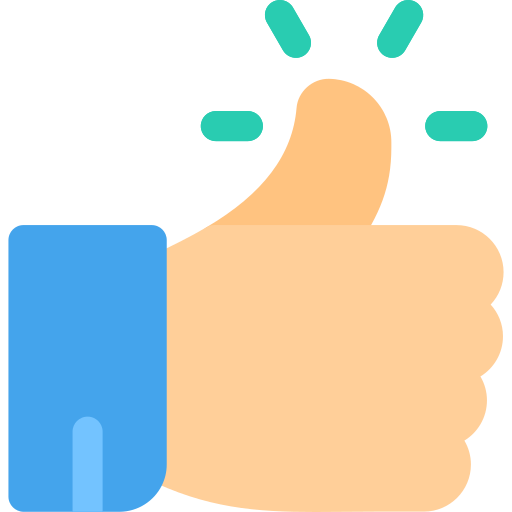
Αναζήτηση
Κατηγορίες
- Art
- Causes
- Crafts
- Dance
- Drinks
- Film
- Fitness
- Food
- Παιχνίδια
- Gardening
- Health
- Κεντρική Σελίδα
- Literature
- Music
- Networking
- άλλο
- Party
- Religion
- Shopping
- Sports
- Theater
- Wellness
Διαβάζω περισσότερα
Yd Automatic Sliding Doors Supplier: Precision, Reliability, and Safety
In modern facilities, smooth access, hygiene, and safety are essential. Partnering with a...
Guild Wars 2 Mount Controversy – Price & Community Debate
The controversy surrounding the latest mount in Guild Wars 2 has sparked lively debate among...
Dune: Awakening – Explore Arrakis in a New Survival Game
Dune: Awakening takes players on an extraordinary journey into a universe that captures the...
Decision Intelligence Market Size Reflecting the Rising Value of Smarter Decisions
The Decision Intelligence Market size underscores the growing recognition that decision...
Felix Pena Signs With CPBLs Uni-Lion
Right-hander has signed on with the Uni-Lions of Taiwans Chinese Profe sional Baseball League (...

