Install Apache Airflow on Ubuntu 22.04
Posted 2024-09-04 17:11:32
1
9K
Step 1: Install CloudPanel Via Ansible (Optional)
$ apt update && apt -y upgrade && apt -y install curl wget git ansible$ git clone https://github.com/saimintech/Ansible_Playbooks.git /home/Ansible_Playbooks/ && cd /home/Ansible_Playbooks/
$ ansible-playbook -i hosts.ini cloudpanel_install.yaml
Step 2: Install Apache Airflow
-
Install the Python package manager, and virtual environment.
$ sudo apt-get install -y python3-pip python3-venv -
Create a new project directory.
$ mkdir airflow-project -
Change to the directory.
$ cd airflow-project -
Create a new virtual environment.
$ python3 -m venv airflow-env -
Activate the virtual environment.
$ source airflow-env/bin/activateYour terminal prompt should change as below:
(airflow-env) user@example:~/airflow-project$ -
Using pip, install Airflow.
$ pip install apache-airflow -
Initialize a new SQLite database to create the Airflow meta-store that Airflow needs to run.
$ airflow db init -
Create the administrative user and password used to access Airflow.
$ airflow users create --role Admin --username admin --email admin --firstname admin --lastname admin --password my-password
Step 3: Install Node.js 18 from package
-
Obtain the Node.js source:
curl -sL https://deb.nodesource.com/setup_18.x | sudo bash - -
Install the 16.x version of Node.js:
sudo apt-get install -y nodejs -
Verify that the correct version of Node.js is installed:
node -v -
Ensure that the most current version of NPM is installed:
sudo npm install -g npm@latest -
Check the NPM version:
npm -v
Step 4: Install PM2
-
Install PM2:
npm install pm2@latest -g -
Start Airflow Scheduler & Webserver
pm2 start --name "airflow-scheduler" /bin/bash -- -c "source /root/airflow-project/airflow-env/bin/activate && airflow scheduler"pm2 start --name "airflow-webserver" /bin/bash -- -c "source /root/airflow-project/airflow-env/bin/activate && airflow webserver -p 8080" -
Save PM2 Process List and Set Up Startup
pm2 savepm2 startup - Check PM2 Logs for Errors
pm2 logs airflow-schedulerpm2 logs airflow-webserver
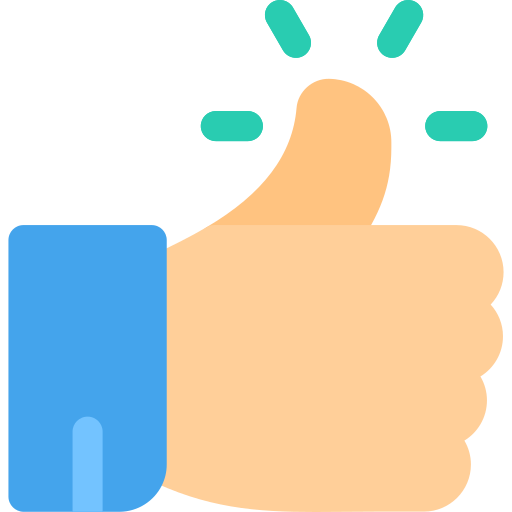
Cerca
Categorie
- Art
- Causes
- Crafts
- Dance
- Drinks
- Film
- Fitness
- Food
- Giochi
- Gardening
- Health
- Home
- Literature
- Music
- Networking
- Altre informazioni
- Party
- Religion
- Shopping
- Sports
- Theater
- Wellness
Leggi tutto
The Kings of Tupelo: Elvis, Crime, and Conspiracy
A bizarre chain of events unravels in Tupelo, Mississippi, birthplace of Elvis Presley.
Kevin...
How Smoked Headlights And Tail Lights Factory Shapes Soft Evening Vehicle Presence
Smoked Headlights And Tail Lights Factory appears in the imagination as more than a source of...
2016 MMORPG Highlights – Top Games Shaping the Year
2016 MMORPG Highlights
A few weeks back, Eliot Lefebvre from Massively OP pondered which MMORPG...
Where Car Led Tail Lights Supplier Aesthetic Direction Encourages Refined Driving Impressions
A growing number of drivers begin searching for a dependable Car Led Tail Lights...
Saudi Arabia Rubber Processing Chemicals market growth trends, volume insights & outlook 2030
Saudi Arabia Rubber Processing Chemicals market size & insights
As per recent study by...

