Install Apache Airflow on Ubuntu 22.04
Posted 2024-09-04 17:11:32
1
9K
Step 1: Install CloudPanel Via Ansible (Optional)
$ apt update && apt -y upgrade && apt -y install curl wget git ansible$ git clone https://github.com/saimintech/Ansible_Playbooks.git /home/Ansible_Playbooks/ && cd /home/Ansible_Playbooks/
$ ansible-playbook -i hosts.ini cloudpanel_install.yaml
Step 2: Install Apache Airflow
-
Install the Python package manager, and virtual environment.
$ sudo apt-get install -y python3-pip python3-venv -
Create a new project directory.
$ mkdir airflow-project -
Change to the directory.
$ cd airflow-project -
Create a new virtual environment.
$ python3 -m venv airflow-env -
Activate the virtual environment.
$ source airflow-env/bin/activateYour terminal prompt should change as below:
(airflow-env) user@example:~/airflow-project$ -
Using pip, install Airflow.
$ pip install apache-airflow -
Initialize a new SQLite database to create the Airflow meta-store that Airflow needs to run.
$ airflow db init -
Create the administrative user and password used to access Airflow.
$ airflow users create --role Admin --username admin --email admin --firstname admin --lastname admin --password my-password
Step 3: Install Node.js 18 from package
-
Obtain the Node.js source:
curl -sL https://deb.nodesource.com/setup_18.x | sudo bash - -
Install the 16.x version of Node.js:
sudo apt-get install -y nodejs -
Verify that the correct version of Node.js is installed:
node -v -
Ensure that the most current version of NPM is installed:
sudo npm install -g npm@latest -
Check the NPM version:
npm -v
Step 4: Install PM2
-
Install PM2:
npm install pm2@latest -g -
Start Airflow Scheduler & Webserver
pm2 start --name "airflow-scheduler" /bin/bash -- -c "source /root/airflow-project/airflow-env/bin/activate && airflow scheduler"pm2 start --name "airflow-webserver" /bin/bash -- -c "source /root/airflow-project/airflow-env/bin/activate && airflow webserver -p 8080" -
Save PM2 Process List and Set Up Startup
pm2 savepm2 startup - Check PM2 Logs for Errors
pm2 logs airflow-schedulerpm2 logs airflow-webserver
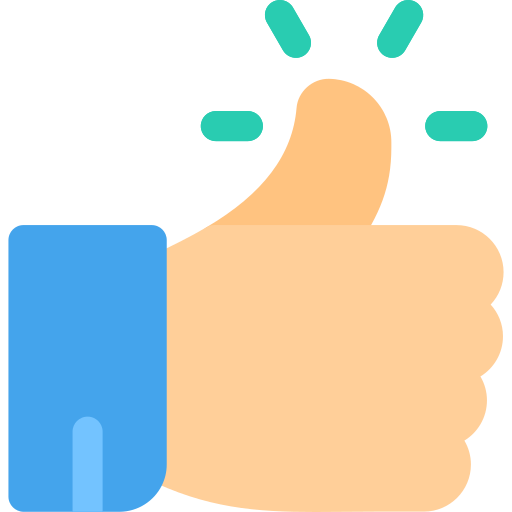
Search
Categories
- Art
- Causes
- Crafts
- Dance
- Drinks
- Film
- Fitness
- Food
- Games
- Gardening
- Health
- Home
- Literature
- Music
- Networking
- Other
- Party
- Religion
- Shopping
- Sports
- Theater
- Wellness
Read More
Netflix Secures Warner Bros. Discovery—$82.7B Deal Explained
In a landmark transaction reshaping digital entertainment,
Netflix secures Warner Bros....
Netflix's 'Brahman Naman': Global Rights Secured
Netflix Secures Global Rights to Q's Coming-of-Age Comedy "Brahman Naman"
Netflix has announced...
Amy Schumer's Netflix Film 'Kinda Pregnant' - New Comedy
Amy Schumer Returns to Netflix with Comedy Film 'Kinda Pregnant'
Comedian Amy Schumer is set to...
Whatsapp +97433711266 medicinal cbd oil in saudi, UAE, Doha
Whatsapp +97433711266 medicinal cbd oil in saudi, UAE, Doha
CBD oil Qatar, CBD oil Qatar online...
Band Formation: Building Groups by Sound Alone
Innovative Band Formation
Forget everything you know about forming bands.
Building the Band...

