Install Apache Airflow on Ubuntu 22.04
Сообщение 2024-09-04 17:11:32
1
9Кб
Step 1: Install CloudPanel Via Ansible (Optional)
$ apt update && apt -y upgrade && apt -y install curl wget git ansible$ git clone https://github.com/saimintech/Ansible_Playbooks.git /home/Ansible_Playbooks/ && cd /home/Ansible_Playbooks/
$ ansible-playbook -i hosts.ini cloudpanel_install.yaml
Step 2: Install Apache Airflow
-
Install the Python package manager, and virtual environment.
$ sudo apt-get install -y python3-pip python3-venv -
Create a new project directory.
$ mkdir airflow-project -
Change to the directory.
$ cd airflow-project -
Create a new virtual environment.
$ python3 -m venv airflow-env -
Activate the virtual environment.
$ source airflow-env/bin/activateYour terminal prompt should change as below:
(airflow-env) user@example:~/airflow-project$ -
Using pip, install Airflow.
$ pip install apache-airflow -
Initialize a new SQLite database to create the Airflow meta-store that Airflow needs to run.
$ airflow db init -
Create the administrative user and password used to access Airflow.
$ airflow users create --role Admin --username admin --email admin --firstname admin --lastname admin --password my-password
Step 3: Install Node.js 18 from package
-
Obtain the Node.js source:
curl -sL https://deb.nodesource.com/setup_18.x | sudo bash - -
Install the 16.x version of Node.js:
sudo apt-get install -y nodejs -
Verify that the correct version of Node.js is installed:
node -v -
Ensure that the most current version of NPM is installed:
sudo npm install -g npm@latest -
Check the NPM version:
npm -v
Step 4: Install PM2
-
Install PM2:
npm install pm2@latest -g -
Start Airflow Scheduler & Webserver
pm2 start --name "airflow-scheduler" /bin/bash -- -c "source /root/airflow-project/airflow-env/bin/activate && airflow scheduler"pm2 start --name "airflow-webserver" /bin/bash -- -c "source /root/airflow-project/airflow-env/bin/activate && airflow webserver -p 8080" -
Save PM2 Process List and Set Up Startup
pm2 savepm2 startup - Check PM2 Logs for Errors
pm2 logs airflow-schedulerpm2 logs airflow-webserver
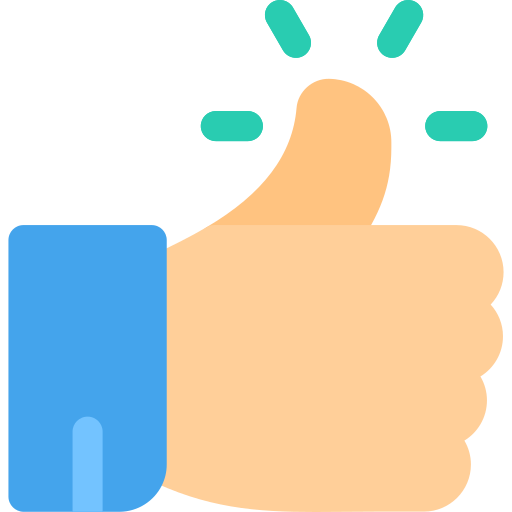
Поиск
Категории
- Art
- Causes
- Crafts
- Dance
- Drinks
- Film
- Fitness
- Food
- Игры
- Gardening
- Health
- Главная
- Literature
- Music
- Networking
- Другое
- Party
- Religion
- Shopping
- Sports
- Theater
- Wellness
Больше
Yankees snap five-game skid on back of David Bednars gutsy save
Acce s the Yankees beat like never before Join Post Sports+ for exciting subscriber-only...
Marvel Rivals Season 5: LGBTQ+ Representation
The fifth season of Marvel Rivals, dubbed the "season of love," launched with much anticipation,...
Why TPU Compound Film is Essential for Modern Manufacturing
The increasing demand for versatile, high-performance materials has brought TPU Compound Film...
Non-Invasive Prenatal Testing Market to Reach USD 16.94 Billion by 2034, Growing at a CAGR of 13.67%
Market Overview
The global non-invasive prenatal testing market size is valued at USD 5.37...
Bridging Tech Literacy Gaps With Hands On Pet Care Training
As digital services expand into daily life, many senior pet owners find themselves navigating a...

