Install Apache Airflow on Ubuntu 22.04
Postado 2024-09-04 17:11:32
1
9K
Step 1: Install CloudPanel Via Ansible (Optional)
$ apt update && apt -y upgrade && apt -y install curl wget git ansible$ git clone https://github.com/saimintech/Ansible_Playbooks.git /home/Ansible_Playbooks/ && cd /home/Ansible_Playbooks/
$ ansible-playbook -i hosts.ini cloudpanel_install.yaml
Step 2: Install Apache Airflow
-
Install the Python package manager, and virtual environment.
$ sudo apt-get install -y python3-pip python3-venv -
Create a new project directory.
$ mkdir airflow-project -
Change to the directory.
$ cd airflow-project -
Create a new virtual environment.
$ python3 -m venv airflow-env -
Activate the virtual environment.
$ source airflow-env/bin/activateYour terminal prompt should change as below:
(airflow-env) user@example:~/airflow-project$ -
Using pip, install Airflow.
$ pip install apache-airflow -
Initialize a new SQLite database to create the Airflow meta-store that Airflow needs to run.
$ airflow db init -
Create the administrative user and password used to access Airflow.
$ airflow users create --role Admin --username admin --email admin --firstname admin --lastname admin --password my-password
Step 3: Install Node.js 18 from package
-
Obtain the Node.js source:
curl -sL https://deb.nodesource.com/setup_18.x | sudo bash - -
Install the 16.x version of Node.js:
sudo apt-get install -y nodejs -
Verify that the correct version of Node.js is installed:
node -v -
Ensure that the most current version of NPM is installed:
sudo npm install -g npm@latest -
Check the NPM version:
npm -v
Step 4: Install PM2
-
Install PM2:
npm install pm2@latest -g -
Start Airflow Scheduler & Webserver
pm2 start --name "airflow-scheduler" /bin/bash -- -c "source /root/airflow-project/airflow-env/bin/activate && airflow scheduler"pm2 start --name "airflow-webserver" /bin/bash -- -c "source /root/airflow-project/airflow-env/bin/activate && airflow webserver -p 8080" -
Save PM2 Process List and Set Up Startup
pm2 savepm2 startup - Check PM2 Logs for Errors
pm2 logs airflow-schedulerpm2 logs airflow-webserver
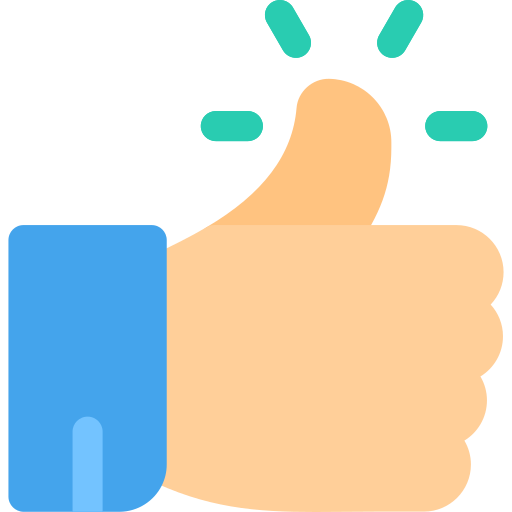
Pesquisar
Categorias
- Art
- Causes
- Crafts
- Dance
- Drinks
- Film
- Fitness
- Food
- Jogos
- Gardening
- Health
- Início
- Literature
- Music
- Networking
- Outro
- Party
- Religion
- Shopping
- Sports
- Theater
- Wellness
Leia Mais
Regional Analysis: Asia-Pacific Leads Smart Water Cooler Adoption
The consumer goods industry is always a reflection of global consumption habits, driven...
Secret Shopper Scam - How It Works
Con artists often craft convincing stories to lure victims into their schemes. Once they've...
Maldives Kitchen Equipment Industry Set for Expansion by 2030
MarkNtel Advisors, a leading market research and consulting firm, has announced the release of...
the short story by that inspired the Gallery Dept dress code
They used to be watchers of fashion, but now they are players it a new movement in the...
buy weed vape cartridges online USA website : https://thcweedexpress.com/
website : https://thcweedexpress.com/Order top-quality weed online in the USA from THC...

